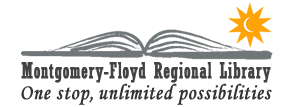Other Guides:
Overdrive Setup ¤ AudioBook ¤ eBook ¤ Kindles ¤ Mobile
Overdrive for Mobile Devices
With the OverDrive Media Console App you can download a selection of Audiobooks and eBooks directly to you Smartphone or App capable device. Due to licensing restrictions WMA format audiobooks are not available on all devices.
Sign Up for an Adobe ID
You can skip this step if you only plan on downloading Audiobooks. You will need an Adobe ID to read eBooks. Registration is quick: You do not need to subscribe to any of the mailing lists. Be sure to note the email and password you use to register as you will need them to access any eBooks you download regardless of what device you read them on.
Download the App
Download the OverDrive Media Console App on your device. Currently the ODMC App is available for Android, Blackberry, iPhone/iPad/iPod, Windows Mobile and Windows Phone 7 devices. If your Smartphone/Device is not listed keep checking back as new devices are being added to the list.
Check out an Audiobook or eBook
With the App installed (and an Adobe ID for eBooks) you are ready to go! Log in to OverDrive, browse for an available title and then check out. Select the title's 'Download' link and the ODMC will open and download the title. Select the title on your device to play it.
Things to remember about downloading to Mobile Devices
- Audiobooks check out for 7 or 14 days. eBooks check out for 14 or 21 days. You can change the default for both in your account.
- Audiobooks in WMA format will not play on all devices.
- Audiobooks in MP3 format will play on any device.
- No Late Fees! Items stop working when the checkout period is over.
- Only 4 items can be checked out at a time. eBooks and MP3 format audiobooks can be returned early, but WMA format Audiobooks cannot.
OverDrive Links
In addition to our help pages, here are some help pages on OverDrive's site.
Next Generation Experience ¤ Device Resource Center ¤ Overdrive Help