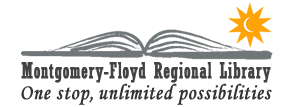Other Guides:
Overdrive Setup ¤ AudioBook ¤ eBook ¤ Kindles ¤ Mobile
OverDrive Audiobooks for Computers & MP3 players
With the OverDrive Media Console you can download Audiobooks to your computer and transfer them to a portable device. To check if your portable device will play WMA files visit our will it play page. Note that WMA format files are not compatible with Mac computers.
Setup
Download and install OverDrive Media Console (ODMC) for Windows or Mac.
Setup Part 2 (PC ONLY)
If you use a PC you need to update Windows Media Player's security settings. Start Overdrive Media Console and go to Tools > Windows Media Player Security Upgrade... Follow the License Acquisition steps, and play OverDrive's jingle to complete the upgrade.
Download and transfer audiobooks
Log in to the Overdrive catalog, browse or search for a title, and check it out. Select the title's Download link and the ODMC will open the .odm file for download. Once the title has downloaded connect your WMA or MP3 player to your computer, select the title in ODMC and click transfer to copy it to your device, or for some titles click burn to burn it to disc.
Things to remember about Audiobook Downloads
- Audiobooks check out for 7 or 14 days. You can change the default in your account.
- Audiobooks in WMA format will not play on all devices.
- Audiobooks in MP3 format will play on any device.
- No Late Fees! Items stop working when the checkout period is over.
- Only 4 items can be checked out at a time. eBooks and MP3 format audiobooks can be returned early, but WMA format Audiobooks cannot.
OverDrive Links
In addition to our help pages, here are some help pages on OverDrive's site.
Next Generation Experience ¤ Device Resource Center ¤ Overdrive Help