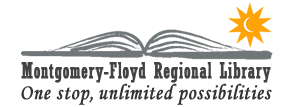OverDrive's Libby App: Audiobooks and eBooks
![]() With Overdrive's Libby App you can read a vast selection of Audiobooks, eBooks and Magazines. OverDrive's Libby app makes it easier than ever to check books out on your favorite device.
With Overdrive's Libby App you can read a vast selection of Audiobooks, eBooks and Magazines. OverDrive's Libby app makes it easier than ever to check books out on your favorite device.
Using OverDrive's Libby App
OverDrive items can be searched for and checked out from our
Online Catalog. Check out our
Searching and Digital Checkouts tutorials for more information.
You can check out up to six items at a time. Holds can be placed on items that are already checked out.
Get the App
If you have a smart phone or tablet, you can download the app with the links below.
Once signed in, your account will sync between devices.
![]()
![]()
![]()
Dedicated eReaders
Don't fret if your eReader can't run the app; OverDrive works on a ton of devices, though you might need some extra software to transfer the books. You can use Adobe Digital Editions to read books on your computer or transfer them to most eReaders; Check out the Libby Help and look for Devices, compatibility, and syncing for more information. If you have a Kindle, you just need to sign into Libby and then you can Send to Kindle wirelessly.
Signing In
Once you've got the app, all you need is your Library Card number and PIN. Make sure you select Montgomery-Floyd Regional Library as your library. The Libby App will save your information, making it easy to check eBooks and Audiobooks out in the future too!
If you're still having trouble check out our Niche Acadamy Course on Libby.
Legacy Access
if your phone, tablet or eReader is too old to run the Libby app there are still options. You can access your account through the web browser at Southwest Virginia Public Libraries (or, after borrowing select Download ePub, and then transfer with Adobe Digital Editions ) or use Libby in your web browser at LibbyApp.com .
Digital Libraries
Everything you need to get started with our Digital Libraries
Use with your library card.
Don't have a card? Get a Library Card here.